How to access Class Resources at Hamzah Academy?
1. Go to the https://hamzah.academy and login with your credentials.

2 Click on your course that you have enrolled.
Note: If you have a bundle or premium course please click on the View Bundle first on the dashboard to access your course.

3. You will be able to access all resources from the left side of dashboard. Please not that Once the live class started you will able to see Join Meeting button to join the live class.

If you still have any queries, click on the message icon at the bottom right to reach us.
Copyright © 2025 Hamzah Academy. All rights reserved.